When you're planning a trip to Tanzania or Zanzibar, it's essential to obtain an electronic visa (e-Visa) before you leave. But what happens if you lose this precious document, and what can you do about it? In this article, we guide you through the steps to take if you lose your e-Visa for Tanzania or Zanzibar.
Important details about e-Visa
Before discussing solutions in the event of losing your e-Visa, it is crucial to understand what an e-Visa is and its role in the process of entering Tanzania or Zanzibar. An e-Visa is an official document issued by the competent authorities of a country, allowing foreign travellers to enter and stay temporarily on their territory.
To obtain an e-Visa for Tanzania or Zanzibar, you need to submit an online application via an official government website or specialist visa agency. You will then receive your e-Visa by e-mail, in the form of a PDF file, which you will need to print out and present to the immigration authorities on arrival.
Types of e-Visa available for Tanzania and Zanzibar
There are several types of e-Visa for Tanzania and Zanzibar, depending on the purpose of your trip:
- Tourist e-Visa For tourist trips, including holidays, family or cultural visits, and medical treatment.
- Business e-Visa For business travel, such as professional meetings, conferences and seminars.
Steps to take if you have lost your e-Visa
If you've lost your e-Visa for Tanzania or Zanzibar, don't panic. Here are a few steps you can take to remedy the situation:
1. Check your e-mail and electronic devices
Start by checking all your e-mails and electronic devices where you might have kept the PDF file containing your e-Visa. You may simply have forgotten or misplaced it.
2. Contact the visa agency or the official website where you submitted your application
If you still can't find your e-Visa, contact the visa agency or the official website where you submitted your application. They may be able to e-mail you a copy of your e-Visa.
3. Re-apply for an e-Visa
If the previous steps have been unsuccessful, you will need to submit a new e-Visa application for Tanzania or Zanzibar. Make sure you do this well in advance to avoid any problems when you arrive in the country.
Tips to avoid losing your e-Visa
To minimise the risk of losing your e-Visa, here are a few useful tips:
- Print several copies Print several copies of your e-Visa and keep them in a safe place. You can also give a copy to a relative or trusted friend, just in case.
- Record it on several devices Save the PDF file containing your e-Visa on several electronic devices, such as your mobile phone, laptop and tablet.
- Use a secure online storage service Transfer the PDF file of your e-Visa to a secure online storage service, such as Google Drive or Dropbox. This way, even if you lose all your devices, you will still be able to access your e-Visa via the Internet.

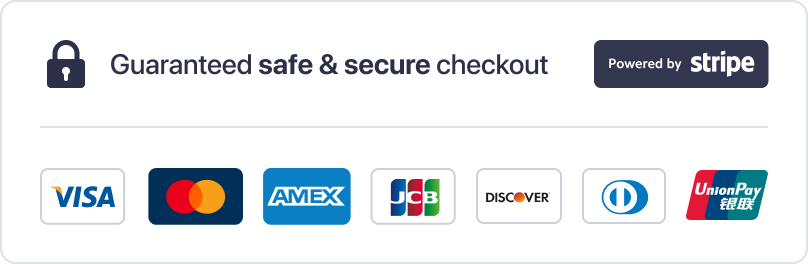 An agency service
An agency service 